
Apocalypse Meow
It's the apocalypse. The Damned have been damned and the Saved have been saved. But someone forgot about the cats! As the water levels rise time is running out for our furry feline friends. Will you be able to save them all?
You are armed with a powerful hookshot, and some pretty awesome double jumps.
If you want to challenge yourself press enter while playing to enter editor mode!
Apocalypse Meow was written for the 2020 Spring Lisp Game Jam and it's source can be found on GitLab
The source is available under GPL3 and the assets developed for the game are available under CC-BY4. The assets include all sprites used in the game and the music.
If you're playing the game on a laptop make sure that you adjust your settings so you can use your track pad and keyboard at the same time!
The Hookshot
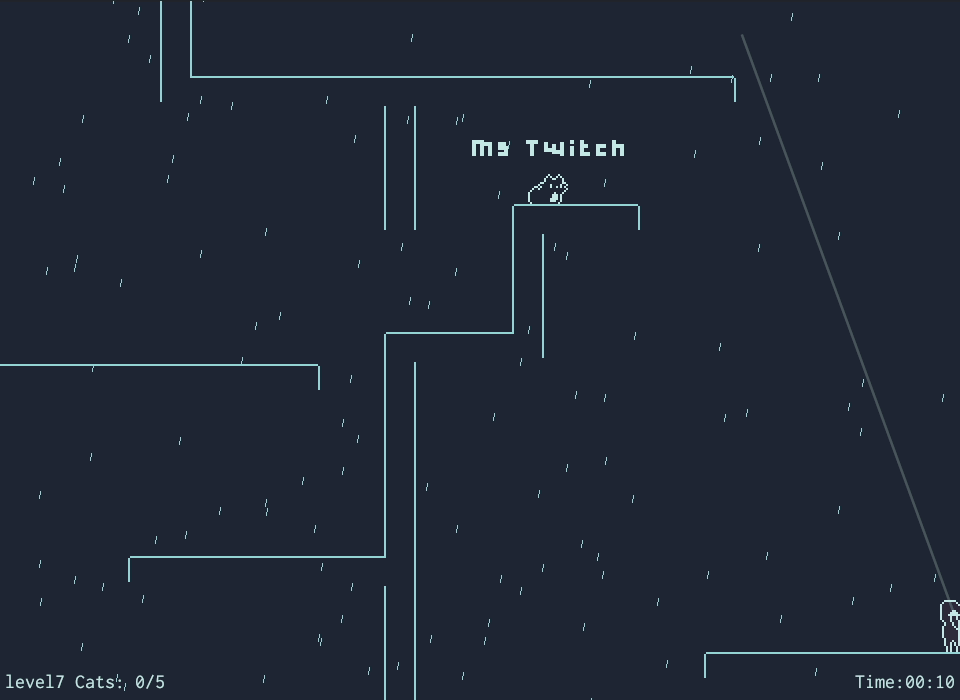
Save All the Cats
The poor cats have been stranded! Approach them to free their spirits to escape the Apocalypse.
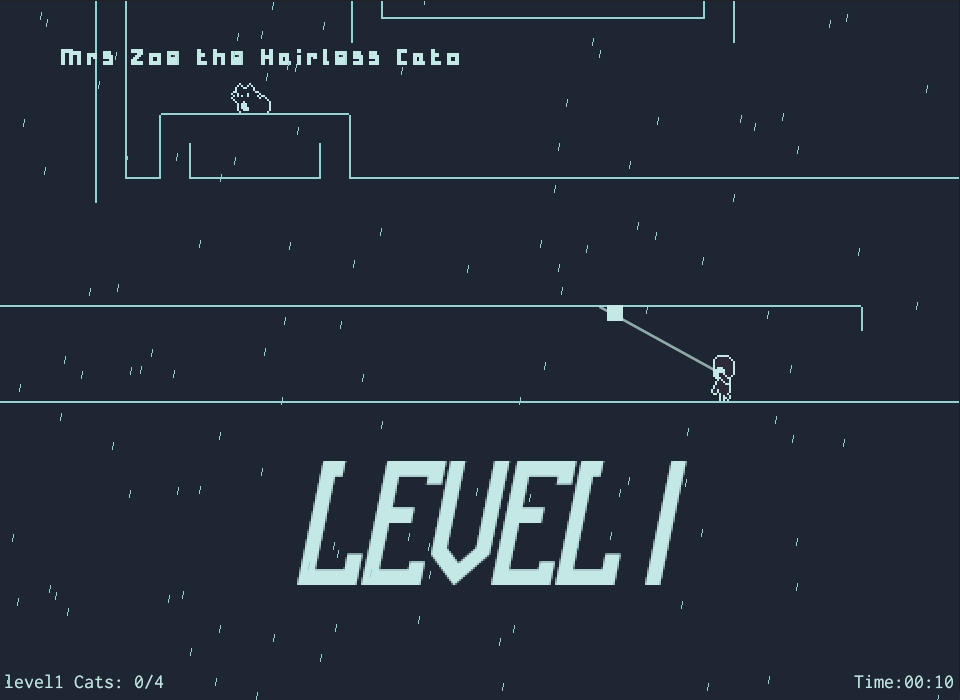
Avoid the Rising Water
The water is rising! It will be your doom as much as its the doom of these poor cats if you get caught in it. Beware.

Game Controls
- Look around with the mouse
- Hook by pressing down the RMB
- Release by lifting the RMB
- Move left and right using the arrow keys or A/D
- Jump using Up/ A or Space
- F10 Toggle Fullscreen
- m Mute
- p Pause
- q Screenshot
- Esc Return to the menu
- Enter - Enter editor mode
Editor Controls
- RMB add tile
- LMB remove tile (when they can be removed)
- v saves the map (on windows you need to create a folder named "Apocalypse Meow" in %USER/AppData/Roaming)
- n next-tile (ground -> cat -> player -> gate)
- A | Up arrow move up
- S | Down arrow move down
- F10 Toggle Fullscreen
- m Mute
- p Pause
- q Screenshot
- Esc Return to the menu
- Enter - Enter game mode
Tips
Concerning jumping, you can double jump even after you've fallen off a ledge. Similarly you can jump after you have finished hooking!
Concerning hooking, don't follow all the way though with the hook. Use it to accelerate yourself and let go at the perfect moment. Don't forget you can let go after you've double jumped.
Know Bugs
I keep getting a message telling me the game is corrupt when I try loading it on mac. To get around this you can either download Love11.3 on and play the provided .love file or extract the executable and run the game directly.
When saving on windows you will get the error that the "Apocalypse Meow" folder does not exist in your AppData/Roaming folder. Creating this file fixes this issue. This will be addressed after the jam.
Credits
Font (BulkyPixels) - Smoking Drum
Font (Inconsolata) - (OFL)
Library (Lume) - RXI (MIT/X11)
Library (anim8,bump,gamera) - Enrique Cota (MIT)
Engine (LÖVE) - LÖVE Dev Team (Zlib)
Language (Fennel) - Calvin Rose (MIT/X11)
| Status | Released |
| Platforms | HTML5, Windows, macOS, Linux |
| Author | Alex ☕🇨🇦 |
| Genre | Platformer |
| Made with | LÖVE, Aseprite |
| Tags | 2D, Casual, Cats, Cute, Level Editor, LÖVE, Neon, Pixel Art |
| Code license | GNU General Public License v3.0 (GPL) |
| Asset license | Creative Commons Attribution v4.0 International |
| Average session | A few minutes |
| Languages | English |
| Inputs | Keyboard, Mouse |
| Links | Source code |
Download
Install instructions
Windows
You know the drill. Extract the file and select "Run Anyways" when warned by windows defender.
Linux
If you have issues running the AppImage, make sure you have it set as an executable
Mac
The new signing requirements make it difficult to distribute for Macs. Make sure to right click to allow the game to be played. Refer to the following guide https://lapcatsoftware.com/articles/unsigned.html
You may have to run the .love file, with the engine downloaded from https://love2d.org/
Development log
- Apocalypse Meow - Web EditionJan 24, 2022

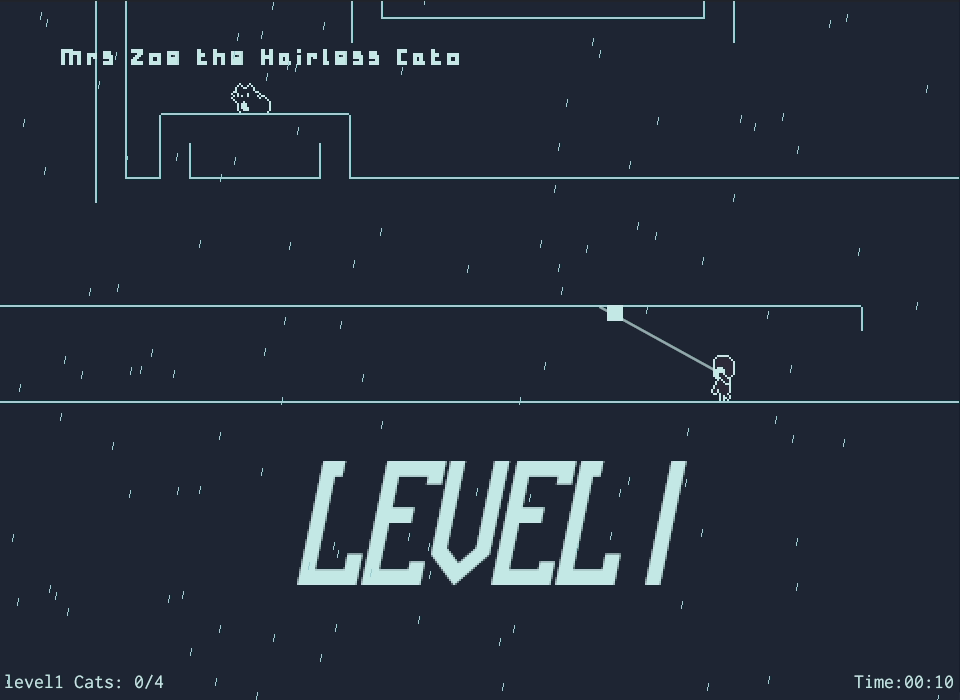
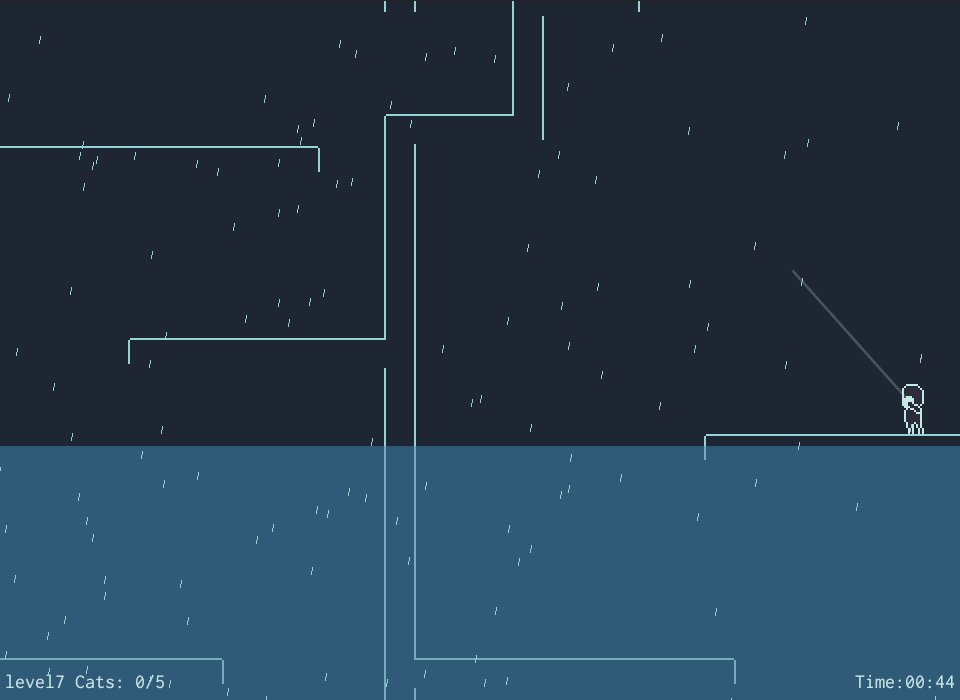
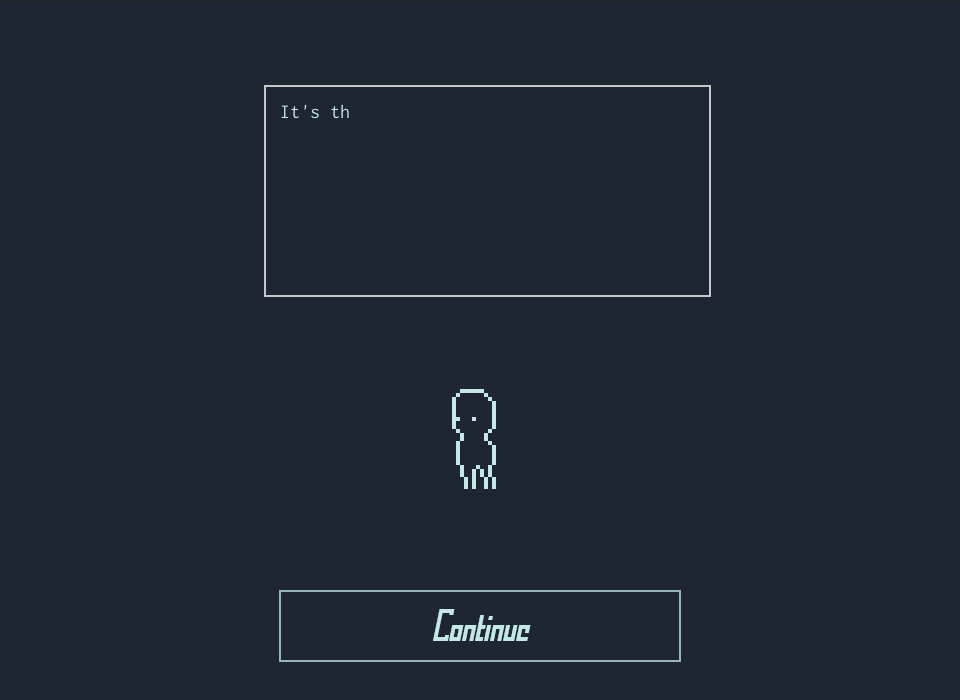
Comments
Log in with itch.io to leave a comment.
hi! I got this error right after saving the second cat on level two:
Error
functions-draw.lua:253: Cannot create image (OpenGL error: out of memory)
Traceback
[C]: in function 'operational amplifier'
functions-draw.lua:253: in function 'f'
lib/gamera.lua:183: in function 'process'
lib/tiny.lua:325: in function 'update'
systems.lua:114: in function 'draw'
[C]: in function 'xpcall'
I think I know where this issue arrives from. What GPU / CPU do you have?
It's an i5-2410M (2nd gen, Sandy Bridge) with integrated graphics, HD 3000, running Windows 10 -- in other words rather old HW with poor driver support in the OS. However I've learned some new tricks running games in the jam so if you have ideas I might be able to improve things on my end.
What a coincidence! I tested it on a T420 with a i5-2520M Sandy bridge and windows installed, before publishing. Did you try the version on Gitlab?
Since it’s a gpu memory error the issue is probably out of my hands. But I think I may have a fix post jam.
I played the Windows build -- thanks for looking into it!